Your Phone Is Secretly Spying on You — Turn Off These 3 Settings Now!
If you’ve ever mentioned something out loud — like “rice” — only to see ads about it minutes later, you’re not crazy. According to tech analysts, your phone might be listening, tracking, and collecting your data silently.
Many users complain about:
-
Weirdly accurate ads
-
Sudden battery drain
-
Apps knowing your exact location — even when closed
The truth? It’s not magic — it’s hidden permissions you never noticed.
Here’s how to take your privacy back in minutes:
1. Disable Microphone Access
Many popular apps secretly use your mic to gather info — even when you’re not recording.
How to fix it:
-
Android: Settings → Apps → Permissions → Microphone → Deny access for social apps
-
iPhone: Settings → Privacy & Security → Microphone → Toggle off for apps that don’t need it
If you’re not on a call or recording, your mic should be OFF.
2. Stop Location Tracking
Your phone constantly shares your GPS location with apps — even ones that don’t need it.
🔧 How to fix it:
-
Android: Settings → Location → App permissions → Set to “While using” or “Deny”
-
iPhone: Settings → Privacy → Location Services → Adjust app-by-app
Only map or ride apps should know your location — not games or photo editors.
3. Block Background App Activity
Some apps stay active even after closing — draining your battery and collecting info.
🔧 How to fix it:
-
Android: Settings → Battery → Background usage limits → Restrict unused apps
-
iPhone: Settings → General → Background App Refresh → Turn off for apps you don’t trust
Just because an app is “closed” doesn’t mean it’s not watching.
Final Note from NewsVista:
Your smartphone is smart — sometimes too smart. But you can fight back.
Take 5 minutes.
Turn off these 3 settings.
Reclaim your privacy and battery life.
Have you ever find yourself dreaming about writing exams or going back school again? Most people ignore what it means, Many don’t realize it until they read now. View, More,
Was this helpful?
📤 Share with someone who keeps saying, “My phone is acting strange lately…” — this might be why.









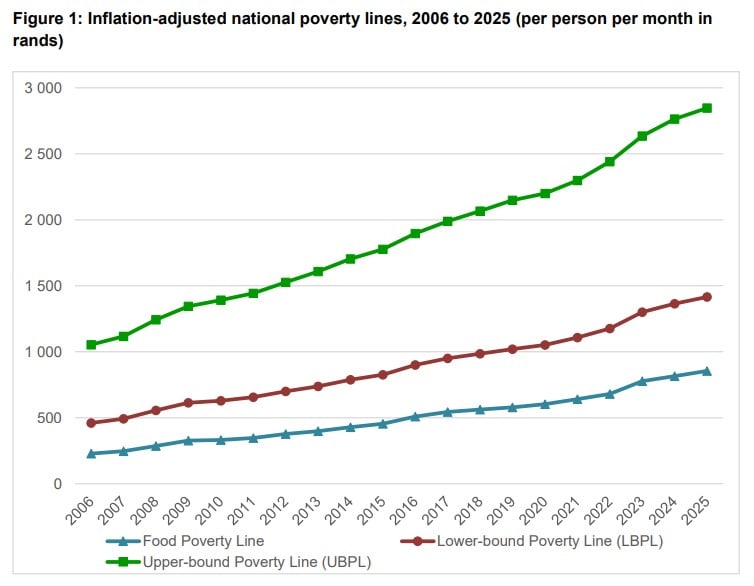

The truth is that Nigeria government under APC,, both Buhari and Tinubu are Muslim religious bigots with the highest level of nepotism and impunity. Buhari formed bandits , made up of Muslims to fight christians if he fails election in 2015. The bandicts were not resolved even when he won, . They are still at work till today. Tinubu is the president, as a Muslim, his vice president is also a Muslim with several other too most positions having Muslims as heads. All these confirmed that because Muslims are in charge, the killing of Christians continue unabeted. Check out this; All Buko harams, Bandits, Cow rausters, miyetti Allah are all Muslims. The simple analysis is this, Let all these abnormal Muslims being sponsored by their brothers kill only the normal Muslims and not the Christian’s. , When a madman kills his relatives, his said to be mad truely. But when he kills a none relative, he has committed a crime. From the solders on the fields the story is sesame . APC, Buhari, Tinubu, Oshimole, Lie lie Muhammad with Elrufal sowed the seed of dicurd and now the Christians are the ones suffering ig .May the Almighty God judge all the wicked Nigerian leaders according to how they rule us.
Interesting topics.
This write up is of great help.
God bless you.
It’s helpful I never thought my phone could be spying on me even when shut down.
This is a very significant information and details. Still CAREFULLY break explanation down for many are not far memorizers. Thanks
Phone settings is a hecular tasks to accomplish if you are not trained, grounded in that areas.
Am not specialist, I need reset everything ares of my phone, not only spying, others areas